- foobar

foobar
软件定义
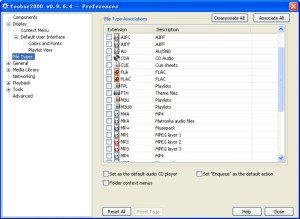 foobar(3)foobar2000值得关注的在于他良好的体系架构。除了重要的音频管道以外,播放器所有功能部件均是模块化的。可视化的核心由一个插件提供,即使使用了不同的接口界面。
foobar(3)foobar2000值得关注的在于他良好的体系架构。除了重要的音频管道以外,播放器所有功能部件均是模块化的。可视化的核心由一个插件提供,即使使用了不同的接口界面。
foobar2000的定位是专业数字音频播放工具,它更注重技术,所以在使用过程中涉及到了很多的专业数字音频知识,对于普通的用户常常无从下手。
软件特色
得益于其卓越的体系架构,foobar2000远比现有的其他音频播放器更完整。以下是其中的一些功能(在0。7预备版里):
他支持对给定适当的MP3在输出级别上减少间隙,比使用DSP和输出插件来模拟要来得更好,虽然这种允许不带有元数据的MP3来达到类似(但不是同样)的效果的方法是可用的。
他播放所有支持格式时自动尽可能的无间隙播放,完美的在无损的、OGG、MPC、MP3格式上实现。
他构建于可保存所有音轨元数据数据库之上。
默认的界面使用Win32 GUI。有些可能认为是有缺陷的,但是以其能力来看,界面可以被替换为使用非标准的、可换肤的界面。
所有菜单的选项和命令可以通过组合键来完成,并且可以由最终用户进行重新排列整理。
它支持播放增益(ReplayGain)。对于所有音频格式来说,是个感性标准化的方法。
名字含义
“foobar2000” 这个名字没有什么真实的含义。当 Peter 开始写这个软件的时候,并且给工程起的一个临时的名字。当然,这个临时名字现在已经改名为foobar2000 。这里所说的foobar这个定义名词来自于行话,当你需要一个名字但是又不知道怎么起的时候常用来做元语法变量(你在Google搜索foobar可以看到它是个临时的变量)。2000后缀作为一个象征用来区别这个软件有别于普通词汇,使它看起来比较新并且美观。
Foobar2000 是一个 Windows 平台下的高级音频播放器。包含了一些播放增益支持、低内存占用等基本特色以及内置支持一些流行的音频格式。
主要功能
* 内置音频格式支持: WAV,AIFF,VOC,AU,SND,Ogg Vorbis,MPC,MP2,MP3
* 通过官方插件支持的音频格式:MPEG-4 AAC,FLAC,Ogg FLAC,Monkey Audio,MPC,WavPack,Speex,CDDA,SPC,APE,TAK,TTA,各种 MOD 类型;从 RAR、ZIP 压缩包里直接读取音频
* 完全支持 Unicode
* 先进的文件信息处理能力
* 可以使用转换器组件对所有支持的格式转换编码格式
* 支持播放增益
* 可自定义快捷键
* 开放的组件体系结构允许第三方开发者来扩展播放器的功能
增强功能
foobar 2000 有丰富的功能插件(DLL),可以实现强大的功能扩展。
架构分类
****界面****
Column UI 分栏面板
Columns UI (foo_ui_columns) 一个非常流行的界面组件。分栏界面基于分栏以及面板显示。分栏界面官方wiki。
分栏界面具有自己的插件系统。用户可以使用众多分栏界面插件,增强Foobar2000用户界面, (集成音量控制条;PNG 格式支持,需libpng、zlib)
GFX
GFX window (foo_ui_gfx) 一个支持换肤的用户界面。此界面并不以华丽为目标,而是尽可能地制作出快速以及轻量化的界面。使用lua作为界面脚本语言。在发布的压缩包中还包含了两款皮肤。
Panels UI 面板
Panels UI (foo_ui_panels) 通过titleformating自定义 ,可以实现多panels(面板) 。
标准
Default user interface (foo_ui_std)。 包括在标准安装程序里。
Panel 面板插件
1。Album Art Panel (foo_uie_albumart) 添加显示专辑列表的面板。
2。Album Art Panel for matroska (foo_uie_albumart_mka) 在foobar 2000面板中显示mka所封装的专辑封面。此插件也能显示压缩包中的专辑图片。(利用Archive reader)。
3。Album List Panel (foo_uie_albumlist) 显示文件数据库,树状排序方法(由风格、艺术家、目录,等。)
4。Bookmarks (foo_uie_bookmarks) 帮助你记住歌曲的位置。
5。Console (foo_uie_console) 显示控制台面板。 显示诊断信息。 需要Columns UI 0。1。3 beta 1 或以上版本。
6。Dockable Panels (foo_dockable_panels) 本插件可使指定面板变为浮动窗口。它在分栏界面和默认界面下都可以使用,但是必须安装foo_ui_columns插件。
7。Egoh Spectrum Analyser (foo_uie_vis_egoh) 添加一个频谱分析仪面板。
8。Explorer Panel (foo_uie_explorer) 添加显示文件夹管理器面板。
9。Lyrics Panel (foo_uie_lyrics_panel) 用于显示歌词。
10。Music Browser (foo_browser) 通过参照Media Library,按照艺术家、专辑名或流派等生成播放列表, 类似iTunes。
11。Playlist Dropdown (foo_uie_playlists_dropdown) 下拉菜单式播放列表,可以用titleFormatting自定义不同的图标显示不同的播放队伍。
12。Playlist Tree (foo_playlist_tree) 可定制的树状媒体库。
13。ProjectM Visualisation Panel (foo_uie_vis_projectM) 基于ProjectM的可视化插件,与ProjectM Visualisation(foo_vis_projectM)基本通用的。
14。Queue Manager (foo_uie_queuemanager) 显示播放队列的面板,用户可以在此面板中删除队列中的部分歌曲或者清除整个队列内容
15。Quicksearch Panel (foo_uie_quicksearch) 添加搜索工具栏,并将搜索结果发送到播放列表。
16。Single Column Playlist Viewer (foo_uie_single_column_playlist) 显示带标题的单栏播放列表,更好的创造一种更加狭窄和更小的布局
17。Tabs (foo_uie_tabs) 将数个面板放到一个面板中。通过点击面板标签,切换面板(标签列表)
18。Track Info Panel (foo_uie_trackinfo) 添加显示TAGZ,大小等轨道信息。
19。Track Info Panel Mod (foo_uie_trackinfo_mod) 改进了的Track Info panel ,支持在同一面板中使用多种字体,以及在面板中显示图片。
20。WmpVis (foo_uie_wmpvis) 从WMP来的一个可视化插件。
21。WSH panel (foo_uie_wsh_panel) 窗口脚本主面板。
****DSP****
1。4Front Headphones (foo_dsp_headphones9) 耳机用户专用dsp。
2。ATSurround Processor (foo_dsp_atsurround) 将2声道立体声编码为5。1声道。其功能跟Dolby Pro Logic II差不多。
3。B2B (foo_dsp_bs2b) 为hi-fi耳机用户提供高级DSP支持。降低因长期使用耳机听音乐而产生的疲劳。
4。Voice Cut Filter (foo_dsp_centercut) 声音过滤。
5。Channel Mixer (foo_channel_mixer) 支持1-6声道随意混音 能在每声道中设定延迟。
6。Convolve (foo_convolve) 回旋混音器 (本站简介)
7。Crossfader (foo_dsp_crossfader) 能够在两首歌交叉层叠。
8。Crossfeed (foo_dsp_crossfeed) 有效降低耳机用户听音乐产生的疲劳感。(此插件要比BS2D (foo_dsp_bs2p)差。)
9。Dolby Headphone Wrapper (foo_dsp_dolbyhp) 杜比耳机插件,需要DOLBYHPH。DLL(本站简介)。
10。Dolby Pro Logic II wrapper (foo_dsp_pl2) 将立体声音源混音为5。1声道。(需要将PL2XDLL。dll(推荐版本为v。3。0。0。2723)放置在foobar2000或者Windows\system32文件夹)(本站简介)
11。Downmix (foo_dsp_downmix) 将等 AC3, DTS, 5。1声道的音源混音为matrix编码立体声。需要libfftw3f-3。dll
12。FreeSurround (foo_dsp_fsurround) 环绕立体声DSP组件需要libfftw3f-3。dll 。
13。Gapless playback (foo_dsp_gapless) 支持跳过歌曲之间的无音部分流畅地连续播放音乐 。
14。LPCM - Delta-PCM Converter (foo_dsp_delta) 在Linear PCM和delta-PCM之间互相转换。噪音锐化器。。
15。OSS/3D (foo_dsp_oss3ddsp) 调整音场。(共享软件)。
16。Post-track Silence (foo_dsp_silence) 能指定在播放曲目之间添加数秒静音时间。主要用于制作音乐CD以及MD录音。
17。Secret Rabit Code Resampler (foo_dsp_src9) Mega Nerd的Secret Rabbit Code 充采样转换器。 神秘兔重采样插件18。Skip Silence (foo_dsp_skip_silence) 检测以及跳过静音部分。
19。Soundtouch (foo_dsp_soundtouch) 调整歌曲的定音、拍子以及速度。
20。SSRC (foo_dsp_ssrc) ssrc重采样插件
21。Stereo Convolver (foo_dsp_stereoconv) 采用立体声响和以 二声道输出。
22。Surround Pan (foo_dsp_span) WYSIWYG 环绕节拍。
23。Tube Sound (foo_dsp_tube) 模仿胆机的声音。
24。VLevel (foo_dsp_vlevel) 动态压缩,能放大歌曲的静音部分。。
25。VST Host (foo_dsp_vst) 增加支持虚拟播放室的数字音频接口(其实就是支持vst插件)。
26。Winamp DSP Bridge (foo_dsp_winamp) 使foobar支持 Winamp 的DSPs。
27。XOver (foo_dsp_xover) 实现数字搭桥完成 multi-amplification。
****输出插件****
音乐解码
1、AC3 Decoder (foo_ac3) 解码杜比数字有损数字音频压缩格式(AC3))。
2、AC3 Packet Decoder (foo_packet_decoder_ac3) 需要AC3 在 Matroska。
3、Acropolis's WMA decoder (foo_input_awma) 提供Alternative WMA 解码和标注支持
4、ALAC Decoder(foo_input_alac)苹果无损 (ALAC) 解码 (有稳定性问题: 解码期间容易崩溃)。
5、DTS Decoder (foo_dts) 解码数字影院系统 (DTS) 的音频格式
6、Matroska Plugin (foo_input_matroska) 解码Decodes Matroska音频集成格式。
7、MIDI Synthesizer Host (foo_midi)
8、Monkey's Audio Decoder (foo_input_monkey) 增加支持Monkey's 音频文件(。APE) 以及ape链接文件(。APL)。
9、OptimFROG Lossless Audio Decoder (foo_input_ofr) 解码无损音频( OFR) 和DualStream(OFS) 音频格式。
10、Shorten Decoder (foo_input_shorten) 解码压缩(SHN) 音频格式。
11、SPDIF Passthrough (foo_spdif) 提供SPDIF 用于 AC3(杜比数字) 和 DTS 文档
12、TTA Audio Decoder (unofficial) (foo_input_tta) 解码真实音频 (TTA) 格式。
13、WavPack Packet Decoder (foo_packet_decoder_wavpack)。
其他解码
1。ADPCM Decoder (foo_adpcm) 用于播放游戏音源文件 ADX(Sega DreamCast)、XA(Sega Saturn),BRR(超任),GCN, HPS(任天堂 GameCube),BRR, XA(Sony PS)以及PC game的ADPCM音频。
2。Another Slight Atari Player (foo_asap) ASAP十一个播放/转换Atari 8-bit 音乐为现代电脑。 提供高品质的, 与Atari800模拟器 完全相同的, 声音芯片的仿真器、仿效和6502 处理。
3。DUMB Module Decoder (foo_dumb) (Dynamic Universal Music Bibliotheque) 模块解码器(MOD / S3M / XM / IT / 669 / PTM / PSM / MTM / UMX)
4。Game Audio Decoder (foo_game) 用于播放PC游戏的音乐文件。(SC68 / AUD / WAD / SFX / IDX / RWD / ISS)
5。Game Emu Player (foo_gep) 由Blargg所做的游戏音源综合程序库。移植自Game_Music_Emu用于播放游戏音源文件 GBS (任天堂gameboy)/ GYM (SEGA)ゲーム音源ファイル GBS (任天堂ゲームボ-イ) / GYM (SEGA MegaDrive) / NSF (任天堂红白机) / SPC (任天堂超任游戏机) / VGM (SEGA MasterSystem、GameGear等) / HES (NEC PCengine) 。(GBS, NSF, SPC, GYM, HES, VGM)
6。Ganbatte! (foo_ganbatte) 解码 Edlib 的压缩文件 (。d00, 。d01)
7。Lunar 2 PCM Decoder (foo_lunar2) 播放MEGA CD版 Lunar 2的音频。
8。M1 Decoder (foo_m1) 利用街机/pinball音乐播放器M1的插件
9。MDX Decoder (foo_input_mdx) MDX是MIDI-like 格式,播放用于X68000的FM 合成器。
10。NSF Decoder (foo_input_nsf) NSF文件是完善的数据文件,支持任天堂娱乐系统 (NES)的硬件 。
11。PSF Decoder (foo_psf) 播放PlayStation 音乐格式(PSF)文件。
12。Reverse (foo_input_reverse) 倒回播放音乐。
13。SID Player 2 (foo_sid) 用于播放Commodore 64 的的音源文件。
14。S98 Decoder (foo_input_s98) 用于播放NEC PC-6001 / PC-8801 / PC-9801系列的OPN / OPNA / OPM音源文件以及S98V1的扩展版本S98V3格式。
****输出插件****
1。ASIO Output (foo_out_asio) 增加ASIO 的支持。
2。Kernel Streaming Output (foo_out_ks) 允许比特精确重放,不在window内置音频器下。
****可视化插件****
1。Peakmeter for Columns UI (foo_uie_peakmeter) 显示音量的变化。
2。ProjectM Visualisation(foo_vis_projectM) 基于ProjectM , 是Milkdrop reimplementation 在OpenGL 之下。。 (其实就是分析仪,常用)
3。WmpVis(foo_uie_wmpvis) WMP的一个可视化插件。 唯一Panel 版本。
****其他插件****
常规选项
1。Alarm (foo_alarm)Starts playback at the specified period of time。
2。Binary Comparator (foo_bitcompare)Performs binary comparison between two or more tracks and reports differences。
3。Channel Usage Visualisation (foo_vis_channelusage)Channel Usage Visualisation。
4。Common Services (foo_common) Common services。
5。Component Versions Viewer (foo_version)
6。Converter (foo converter)
7。Cwbowron's Title Format Hooks (foo_cwb_hooks)Adds various global titleformat functions/variables, tagger window, new file tagger, and more。
8。Decoding Speed Test (foo_benchmark) Measures decoding speed of audio files。
9。EXTM3U Playlist Creater (foo_extm3u)Allow to save current playlist in the EXTM3U format。
10。Feature Watcher (foo_whatsnew) Watches for added or removed features。
11。File Integrity Verifier (foo_verifier) Checks specified media files for decoding errors。
12。HyperIM (foo_2hyperim) Provides 19 media macros。
13。iPod Manager (foo_dop)Experimental iPod plugin for foobar2000 0。9。2+, currently in alpha version。
14。Logitech G15 LCD Display (foo_g15lcd) Control the LCD panel on a Logitech G15 keyboard。
15。Menu Addons (foo_menu_addons)Adds a few shortcuts in menu。
16。Pause On Lock (foo_lock)Pauses/unpauses foobar2000 on workstation lock/unlock。
17。Pause on Lock (extended) (foo_lock_ex) Pause playing on workstation lock。 Optimized for use with Windows XP/2003。
18。Playlist Lock Test (foo_locktest)
19。Preview (foo_preview)Play only part of each track in the playlist。
20。Run (foo_run) Able you to run a external program with the foobar syntax。
21。Run Commands (foo_runcmd) Search and execute menu commands。
22。Scheduler (foo_scheduler)Plugin for scheduling actions like play, stop, system shutdown/wake up and many more。
23。Send To Device (foo_sendtodevice)Add "Send to Device" feature。
24。Shell Link Resolver (foo_lnk) Shell link resolver。
25。Taskbar Remover (foo_notaskbar)Hides Foobar2000 from the taskbar, even when the window is normally visible。
26。Unpacker for JMA archive (foo_unpack_jma)
27。Unpacker for LHA archive (foo_unpack_lha)
28。Winamp API Emulator (foo_winamp_spam)Designed to create a fake Winamp 1。x window which will act as a wrapper between applications written to use the Winamp API and foobar2000。
歌词
1。Gasazip Lyrics (foo_gasazip)搜索歌词和在window桌面显示。
2。LyricsDB (foo_lyricsdb) 搜索歌词根据歌曲的艺术家,标题,专辑等。
3。Mini Lyrics (foo_ui_minilyrics) Lyrics 同步显示正在播放的歌曲歌词。
4。Lyric Show Panels (foo_uie_lyrics)
5。乐辞(foo_uie_lyricist) 专门针对 Winamp、Windows Media Player 和 foobar2000 开发的歌词插件,强大。 乐辞首页
显示标题
1。AMIP Wrapper (foo_amipwrapper) 将当前播放的歌曲信息发送至其他软件中(IRC程序:mIRC、jIRCii、Bersirc;IM程序:Miranda、Trillian、MSN Messenger;E-mail程序: The Bat!、Outlook、Thunderbird;网页浏览器,博客工具,windows剪贴板等等)。利用Search/Jump窗口快速切换并播放指定的歌曲。使用PHP/ASP/CGI脚本,通过FTP/SFTP/HTTP POST & GET,将歌曲信息上传到自己的网站上。
2。Miranda IM Notifier (foo_mim_notify) 以弹出气泡的形式显示当前播放歌曲信息(Miranda IM 必须带有PopUp和NotifyAnything插件)
3。MSN avatar changer (foo_uie_albumart_msn)
4。MSN Now Playing (alt) (foo_msnalt)在msn或ms live 上显示当前播放的歌曲。
5。On-Screen Display (foo_osd) 当播放的曲目发生切换的时候,能自动在显示器屏幕上显示歌曲的标题。
6。On-Screen Display GDI (foo_osd_gdiplus) 同上。 GDI+版与非GDI+版仅在显示画面上会有微妙的差异。详细请看中文fb wiki
7。Pretty Popup (foo_prettypop) 当播放的曲目发生切换的时候,能自动在显示器屏幕上显示歌曲的标题。可以显示专辑封面图片。
网络数据库
1。Audioscrobbler (foo_audioscrobbler) Audioscrobbler 将发送在您的pc上播放的每首歌曲名字到Lastfm 。这样就能简便的知道你喜欢的音乐和做出个人的建议。
2。Foosic Music Database (foo_sic) 发送你的轨道信息到。foosic online database。 您能当前观看您的艺术家、册页和轨道统计与foosic 。现在支持FooID 指印。
网络收音机
1。MSLive (foo_input_mslive) 支持 MMS 和 RSTP 广播协议。 (1。0以后版本内置了MMS 和 RSTP功能,不再使用这个插件)
2。XM Radio Online Player (foo_xm) 允许你听 XM 广播频道在互联网XM 无线电网上。
播放表工具
1。Audioscrobble Charts (foo_scrobblecharts)Generate a playlist from an artist's chart。 It also allows you to sort a selection in the playlist by the artist's charts。
2。Audio CD Writer (foo_burninate) CD burning support (requires Nero to be installed on your system。)
3。Autoplaylist Manager (foo_autoplaylist Presents a Media Library query in a dynamically-generated playlist(under development)。
4。Bin Pack (foo_binpack)Creates playlists from a list with a maximum length。
5。Command Playlist (foo_cmd_playlist) Add /playlist-activate:"Name" to the foobar command line to activate the named playlist。
6。Cuesheet Creator (foo_cuesheet_creator) Cuesheet creator。
7。Database Search (foo_dbsearch) Database search。
8。Default Video Player (foo_default_videoplayer) Allows you to play your video clips from foobar playlist with default external player。
9。Highlight Playing (foo_highlightplaying) Highlights actual now playing item even when the playlist has been broken。
10。History (foo_history)Very basic song history。
11。Inactive Tracks (foo_skip) Skips tracks that are marked via a tag as inactive。
12。MeowDB (foo_meowdb)Takes the Media Library and outputs the results to a form and uploads it to your server using the cURL library。
13。Navigator (foo_navigator) Advanced history component。
14。Now Playing Simple (foo_np_simple)Simple now playing plugin to output formatted string to plain text file。
15。Play Count (unofficial) (foo_playcount) (Obsolete) Keeps track of the amount of times, the last time, and the first time a track has been played。
16。Play Count Mod (foo_playcount_mod) Unofficial playcount modded to supress the update tag popups。
17。Playback Queue Viewer (foo_pqview)Playback queue viewer。
18。Playback Statistics (foo playcount) Collects playback statistics for your Media Library content。
19。Playback Statistics Custom (foo_playback_custom)Stores playback statistics in tags like foo_playcount_mod, with claimed faster response, and uses foo_custominfo db if file is unavailable for writing。
20。Playcounter for foo_custominfo (foo_custom_pc) Stores playback statistics in foo_custominfo database, rather than tags or foobar2000。cfg。
21。Playlist Bind (foo_playlist_bind) Synchronize playlist with contents of specific directory。
22。Playlist Clear (foo_playlistclear)All playlists are cleared at startup。
23。Playlist Manager (foo_playlist_manager)Playlist manager。
24。Playlist Name Enhenced (foo_playlist_name_enhanced)Appends automatically playlist info ("items / length") to all playlist names。
25。Playlist Tools (foo_utils)Provides various general commands。
26。Playlist Tools for Matroska(foo_utils_mka) Provides various general commands。
27。Queue Manager (foo_queuemanager)It provides a window that shows the queue's contents and allows you to delete parts of them or clear the whole queue。 Non-ColumnUI obsolete version, try panel version instead。
28。Randomized Playlist Entry (foo_random) Randomized playlist entry。
29。Rating (foo_rating) Display an icon in the systray with a tooltip popup from which you can choose a rating between 1 and 5 for the currently playing file。
30。Remove Played (foo_removeplayed)It removes tracks from the playlist once they've been played。
31。Track Finder (foo_trackfinder) Displays a context menu that lets you quickly find songs based on their album title or artists name。
32。Track Position (foo_trackpos)Provides a new context menu item "place after current playing", that allows you to place any tracks after the current playing one in the playing playlist。
33。XSPF (foo_xspf)增加了XSPF支持,XSPF 是一个开放式的, 基于XML播放列表格式。
远程控制
1。Advanced Controls (foo_advancedcontrols) 任务栏添加控制图标(占两图标位), 功能俱全(播放, 暂停, 停止, 上曲, 下曲, 进度条, 换肤。。。)
2、Bluetooth Control (foo_bluetooth_ctrl) 控制你最喜欢的音乐播放器用于基于Symbian系统的蓝牙手机
3、COM Automation Server (foo_comserver2) 通过COM Automation(也就是ActiveX脚本)远程控制foobar2000
4、Control Server (foo_controlserver) 远程控制foobar2000 。 连接用telnet 客户和控制它使用ASCII 命令。
5、DDE Control (foo_ddecontrol) 通过DDE远程控制foobar2000。(貌似接口只能用日文)。
6、HTTP Server (foo_httperver) Foobar Http 服务器远程监控。
7、HTTP Writer (foo_write_http)运行 TCP/IP 服务,监听一个指定的端口,接收播放、停止等等命令。
8、Joystick Control (foo_joystick_control) 使用手柄控制foobar。
9、Minibar2k (foo_Minibar2k) 使用 PDA 控制 Foobar2000。(基于PPC)
10、Remote Control (foo_remotecontrol) 增加支持来声称运作以创造性的遥控的Melloware Intelliremote 软件(Soundblaster , Audigy 、Extigy 、Audigy ZS 和Soundblaster X Fi 。)
11、RM-1800 (foo_mr1800) 支持 Creative X-Fi 的远程控制 (RM-1800)。
12、RM-X Media Edition (foo_rmx) 远程控制组件(共享软件)。
13、Titlebar (foo_managedWrapper) 在最上面始终显示当前播放歌曲,支持自定义皮肤。
14、WinLIRC Client (foo_lirc) 远程控制Foobar 。
相关标记
1.Custom Info (foo_custominfo) 允许你设置文件的信息在没有改变他们的情况下.
2.Discogs (foo_discogs) 检索信息和艺术唱片从Discogs 数据库.
3.Freedb Tagger (foo_freedb2) Freedb点org 的标记.
4.Freedb2 Characters Fixer (foo_freedb2_fix) 这个插件修复了freedb2一些问题- 一些当地符号是乱码. 这个masstagger addon 能够恢复它们. 注意: 只支持俄语..
5.Live Show Tagger (foo_tradersfriend) 在线显示标记
6.Masstagger (foo_masstag) 官方安装内置
7.Masstagger Addons (foo_masstag_addons)一些 addons for masstagger, 包括页面代码的转换和中文代码转换.
8.Special File Info Box (foo_infobox) 替换内置的档案信息箱.

-
PRO上市 售价9.48万
2025-09-19 09:27:07 查看详情 -
江铃福特轻客持续打造最优TCO 锐骐超值版PK江铃国产共轨
2025-09-19 09:27:07 查看详情 -
江铃福特轻客持续打造最优TCO 江铃E200N豪华型怎么样
2025-09-19 09:27:07 查看详情 -
欧拉新款R1将于成都车展上市 全新宝马2系Coupe最新谍照
2025-09-19 09:27:07 查看详情 -
实拍江铃福特Equator 创富之选
2025-09-19 09:27:07 查看详情 -
实拍江铃福特Equator 江铃福特领界上市怎么选
2025-09-19 09:27:07 查看详情 -
Pro将于4月15日上市 12.9万元
2025-09-19 09:27:07 查看详情 -
捷途X95热爱Pro版上市 别克微蓝6插混车型上市
2025-09-19 09:27:07 查看详情 -
比亚迪秦Pro超越版将于5月20日上市 售价33900元
2025-09-19 09:27:07 查看详情 -
捷途X95热爱Pro版上市 补贴后售19.98万元起
2025-09-19 09:27:07 查看详情


 求购
求购

